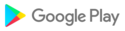Epson iProjection is a wireless projection app for Android devices & Chromebook. Epson iProjection makes it easy to project device’s screen, documents and images wirelessly to an Epson projector.
Key Features
What it enables you to do:
1. Wirelessly display device’s screen
2. Display documents & images stored in your Android devices & Chromebook
3. Use the integrated camera on your device
4. Easily connect your devices with the projector by QR code
5. Connect up to 50 devices, and use moderator feature to manage and display contents
6. Marker function enables to highlight and annotate on projected images, and also save them to your device
7. Control the projector
8. Share your projected image to other connected devices
*iProjection ver. 3.2.3 or later can also be used on Chromebook.
*Projectors supported : Please go to www.epson.com to find the list of all supported projectors.
*Audio output are not supported.
*File formats supported : JPG/JPEG/PNG/PDF
We welcome your feedback, but please understand we cannot reply separately.
The screenshot images are examples of how to use the application.
It may differ from the actual specifications.